So, you heard about in-ear monitors, and you want to incorporate them into your setup, cool.
Pros are:
- lower background noise
- better sound
- better feeling
- hear protect
In this article, I will go through everything you need to know about in-ear monitors, along with how to set up in-ear monitors for drummers.
I assume that you are playing drums in a band, and you want to use In-ear monitors instead of wedge monitors. This process can be exhausting if you don’t know how to set up in-ear monitors, but with our help, you will succeed.
Wedges produce excessive stage loudness (which can cause problems with the front of the house), destroy your hearing, are difficult to hear (particularly as a drummer), are never loud enough, and cause horrendous levels of feedback from microphones.
Do you want this?
Of course not.
In-ear monitors, what are they?
Before we get to the part of the set-up, I want to discuss what in-ear monitors are.
The primary benefit of having them is that stage noise is lowered (because stage monitors are no longer necessary). The performer may have a clear picture of what’s going on on stage independent of their position.
However, because in-ear monitors frequently have sound isolation, the performer will rely nearly entirely on what they hear through the IEMs.
This may take some time getting used to because you will no longer hear the room and how the crowd is responding as clearly, but this is easily remedied with room mics or simply removing one earbud.
There are two types of in-ear monitor connections: wireless or wired. These days, we can usually see wireless earbuds cus they are more practical.
Long story short you have 2 options:
- wired monitors – in ears + cable + preamp
- wireless monitors – in ears + in-ear system (transmitter + base)
Wireless monitors are a little bit expensive due to the wireless system (base + transmitter) so if you are a beginner, maybe a better option for the first time is to buy go with cable.
How to set up in-ear monitors:
there are three ways to do it
- Two wired methods
- Wireless method
If you have a digital mixer, you will be able to control everything that goes into your ear.
Wired In-ear monitor setup
So, you have bought your first In-ear monitors, and you need to set them up.
Before we dive into the step-by-step process, I need to make sure you understand the whole process.
The signal starts from your drum set goes into a mixer, and from there, if you decide to use cables, there are two methods to make it work.
#1 method – extension cable
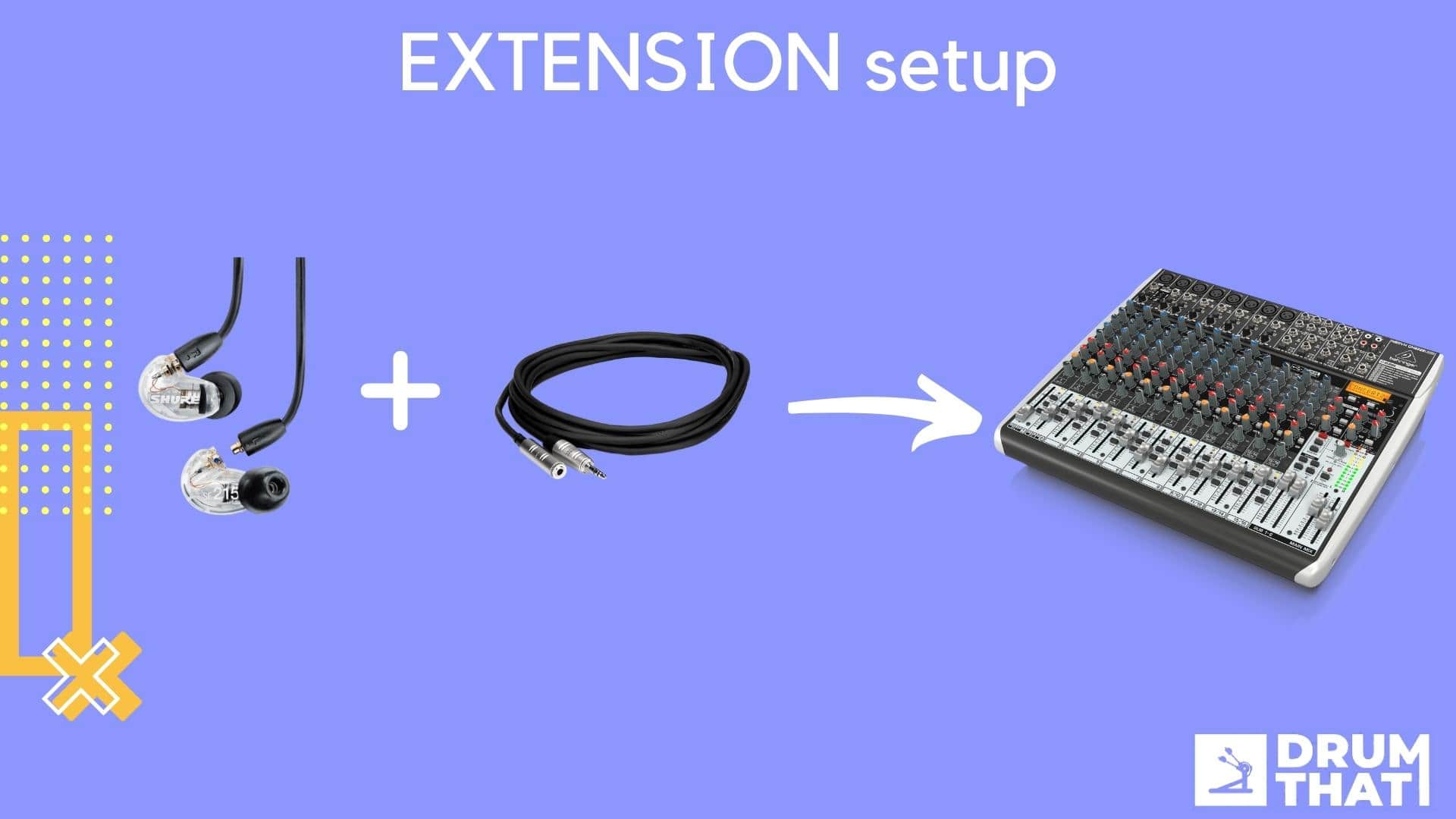
Equipment needed:
- In ear monitors $30 – $1000+
- Exstention cable $5 – $20
Step 1.
Plug in extension cable into one of the AUX/PHONE OUT.
Step 2.
Plug in-ear monitors directly into the cable.
#2 method – in ear preamp

Equipment needed:
- In ear monitors $30 – $1000+
- In ear preamp $30 – $500+
Step 1.
Plugin headphone/in-ear preamp to a mixer
Step 2.
Plugin in-ears into a preamp
These small preamps are usually not that expensive, and I’m talking about $100 to $200 for a new one.
For this amount, they allow you to use only features like Volume and Balans, so you can only adjust the volume and set balance to either left, right, or center.
The biggest advantage of this kind of setup is a better signal cause no matter how high tech and expensive your wireless transmitter is, it is still wireless versus direct signal through the cable.
Upgrade:
If the preamp doesn’t satisfy your needs, you can always upgrade to a small mixer.
Wireless In-ear monitor setup

Equipment needed:
- In ear monitors $30 – $1000+
- Wirelles sytem ( base + transmitter) $80 – $1000+
Suppose you want to be free on stage, without any cables. The next step is to get a wireless preamp for in-ear monitors.
Drummers don’t use wireless in-ear monitors that often cus they are expensive and made for people who move around the stage.
Drummers usually sit, so there is no need for wireless devices. And one more important thing, the sound will always be better when monitors are connected with cable.
On large venues, such as theaters, the signal might be erratic.
Here is how to make everything works within a wireless in-ear setup:
Step 1.
Connect base to a mixer and set the right frequency. This is done either manually or automatically if the device allows it.
Step 2.
Put a transmitter behind your belt or attach it to a drum throne. Make sure it is on the same frequency as the base.
Step 3. Connect in-ears into a transmitter.
If you want to avoid complicated tech stuff, here is the wireless system I found for you.
Do you know which frequency band do you need?
When looking at IEMs, you may realize that there are many different frequency bands to pick from.
You should avoid any system that works at 600 MHz or above.
After 2020, wireless microphone systems in the 600 MHz band are no longer in use and must be avoided, said FFC.
How to control in-ear monitoring
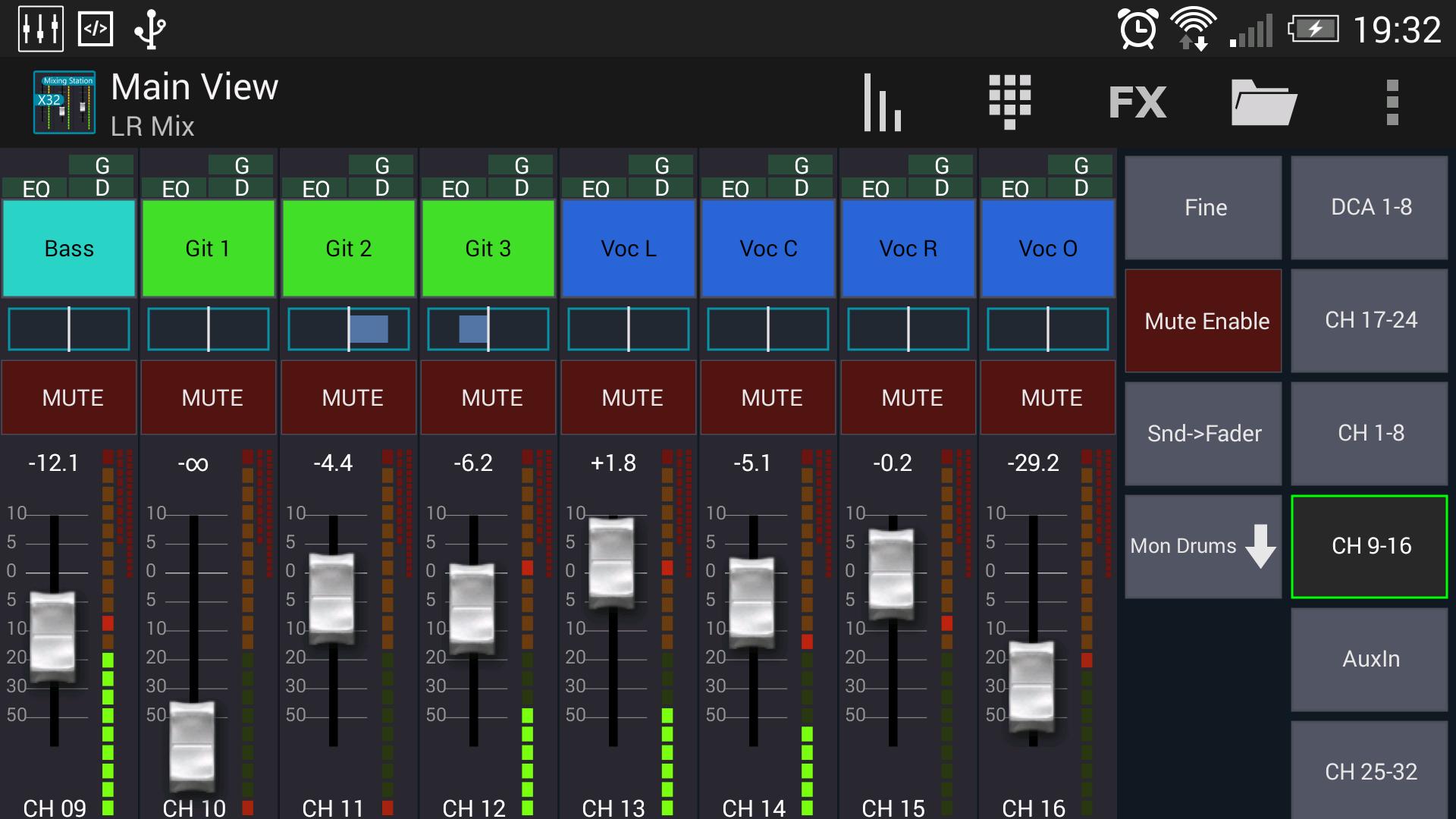
You no longer have to rely on the audio engineer with the greatest in-ear monitors (or IEMs).
These personal monitoring solutions will allow you to reclaim control of your mix, safeguard your hearing, and play to a click live while maintaining the highest sound quality imaginable. This is the last step for ear monitor setup for drummers.
Do you know how far technology goes today? Technology has progressed so much that we can now fit a 16-channel mixer into a few rack spaces and control it using an iPhone or Android device.
If you use a mixer like this, everything you will need is IOS or Android device.
How does mixing control work on mobile?
Install the mixer app by searching Google or App store for the mixer model.
When you are done, connect it to a mixer and enter the aux exit you use. On some mixers, you can adjust who has the authorization to use which auxes.
For instance, the drummer will have the authorization to control his aux only. Within this aux, he will be able to rename the channels, change colors, group them and adjust the sound.
For the best in-ear monitors in 2021, check out our full guide.
You should invest in every part of your drumming gear. As much as you invest, the more you get back. And we don’t talk about money, and we talk about amazing experiences when using the best equipment.
Conclusion
In-ear monitoring will make your life easier and save ears from damage, so I encourage all drummers to use them.
Here is what you have from the use of in-ear monitors:
- More control
- Less ambient noise
- Better sound
The average cost of in ear setup for drummers?
$200 for budget-friendly IEMs like Shure SE215 with a decent preamp that will do the work.
I hope that I have helped you; feel free to leave a comment and let us know what you think about this mini-guide for setting up in-ear monitors for drummers.
My name is Denis. I am a drummer, percussionist, music enthusiast, and blogger. Drums have been my passion for 15 years now. My idea is to write about the things I like and I am interested in. I want to share my drum passion with fellow musicians who walk, talk, and breathe drums.








This ideas are supper. Thank you Dennis for sharing them
Happy to assist, Cheers